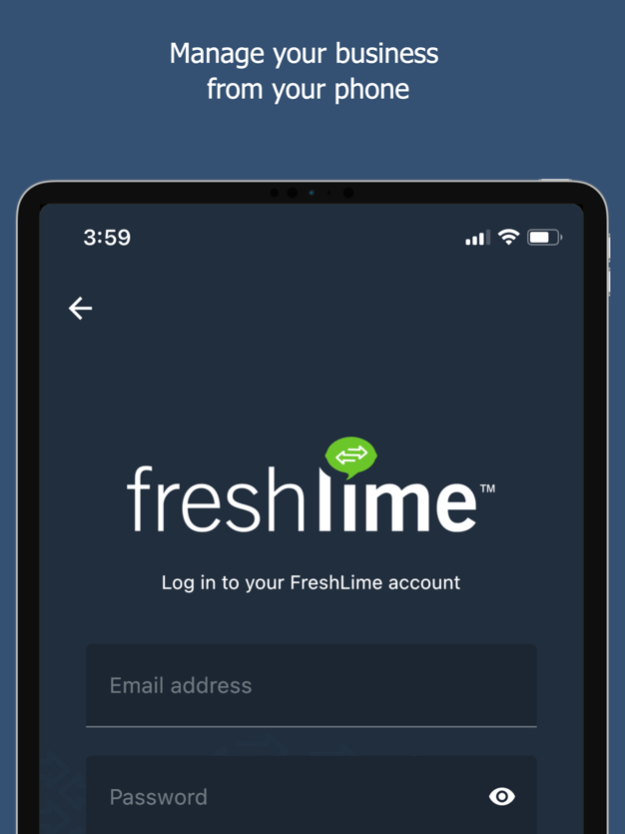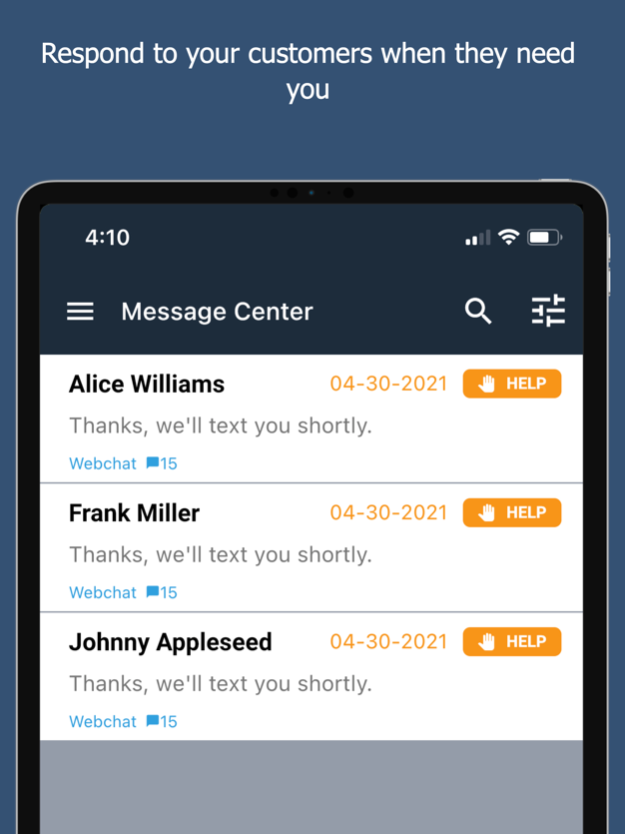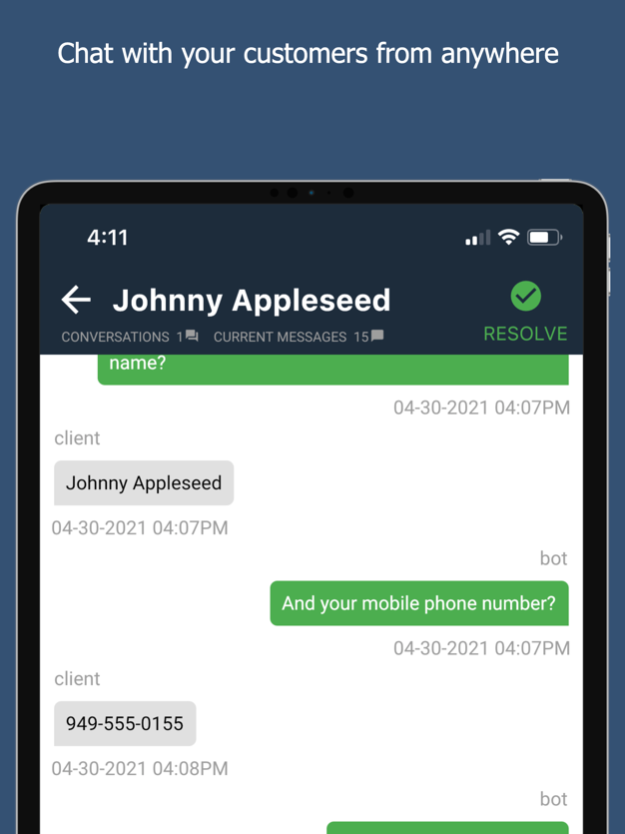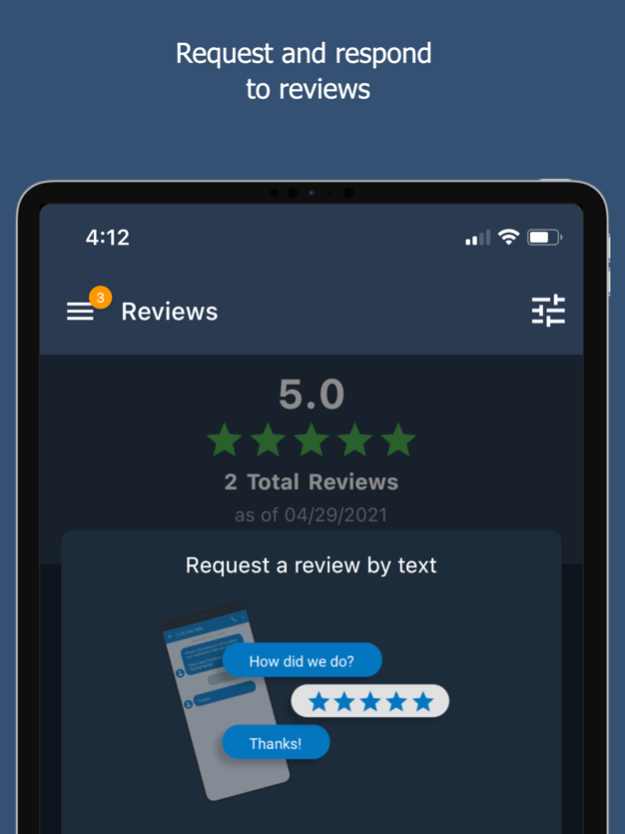FreshLime 2.7.0
Continue to app
Free Version
Publisher Description
FreshLime—Convenient Customer Interaction
It can be difficult for local businesses to be available whenever & however customers are looking to interact. Establish trust, be the first to respond to leads & customers, and deepen your customer relationships with FreshLime.
MESSAGE CENTER
Be the first to respond whenever and however customers want to interact. Message center lets you interact with customers through Text Messaging, WebChat, Google Business Messages, & more.
REVIEWS & FEEDBACK
Ensure your brand is trusted online so leads will reach out when they need you. Turn existing customers into advocates by inviting them to share their amazing experiences with your business.
APP FEATURES
• Business Texting
• WebChat
• Google Business Messages
• Review Requests
• Reply to Reviews
• Google Reviews
• Facebook Reviews
• Customer Feedback
• Connect Google My Business
• Connect Facebook Business Page
• New Lead App Notifications
• Textable Phone Number
• Login/Signup with Google, Facebook, Apple ID, & Email
WHAT’S NEW
New ways to interact with customers:
• Send text messages to contacts from previous conversations in Message Center, from your phone, or by adding their contact information, and see your new contact in Contact Center after the message is sent.
• See clickable links and shared image links as a hyperlink or preview from incoming SMS text messages and Google My Business Messages.
• Now you can see other team members who have replied on a conversation.
Easier than ever to manage contacts:
• Improved contact matching reduces the number of duplicate contacts in the Contact Center.
Permission Notice
• Contacts: Needed to auto-complete contact name, phone, and email when selecting a contact for a new SMS text message to Customers stored in your device.
Sep 16, 2022
Version 2.7.0
Ability to send message to lead from SalesRabbit
About FreshLime
FreshLime is a free app for iOS published in the Office Suites & Tools list of apps, part of Business.
The company that develops FreshLime is FreshLime, Inc. The latest version released by its developer is 2.7.0.
To install FreshLime on your iOS device, just click the green Continue To App button above to start the installation process. The app is listed on our website since 2022-09-16 and was downloaded 2 times. We have already checked if the download link is safe, however for your own protection we recommend that you scan the downloaded app with your antivirus. Your antivirus may detect the FreshLime as malware if the download link is broken.
How to install FreshLime on your iOS device:
- Click on the Continue To App button on our website. This will redirect you to the App Store.
- Once the FreshLime is shown in the iTunes listing of your iOS device, you can start its download and installation. Tap on the GET button to the right of the app to start downloading it.
- If you are not logged-in the iOS appstore app, you'll be prompted for your your Apple ID and/or password.
- After FreshLime is downloaded, you'll see an INSTALL button to the right. Tap on it to start the actual installation of the iOS app.
- Once installation is finished you can tap on the OPEN button to start it. Its icon will also be added to your device home screen.